
Viewing All Tasks
The Tasks folder is located within the Ektron CMS400.NET Workarea > Reports tab. Here, 14 view screens display all tasks filtered by specified categories. The categories appear in the table below.
After viewing tasks in any category, most screens let you perform an action on the tasks (see table below). For example, you can redirect your tasks to another user. To select all tasks on a screen, click the check box in the header row (illustrated below).
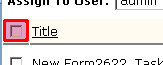
|
Screen |
Displays these tasks |
Action you can perform from view screen |
|
All Open Tasks |
All open tasks (that is, tasks in one of these states) for all users not started active awaiting data on hold reopened pending |
Edit a task Sort tasks by column |
|
Assigned To Me |
All open tasks assigned to you |
Assign tasks to a different user View a task Sort tasks by column |
|
Assigned By Me |
All open tasks you assigned to yourself or others |
Assign tasks to a different user View a task Sort tasks by column |
|
Created by Me |
All open tasks you created |
View a task Sort tasks by column |
|
Assigned to User |
All open tasks assigned to a user you select |
Select any user and view all tasks assigned to that user. To do so, select new user from Assign to User drop down list and click Get Tasks. View a task Sort tasks by column |
|
Not Started |
All whose state is Not Started |
Change to any other state View a task Sort tasks by column |
|
Active |
All whose state is Active |
Change to any other state View a task Sort tasks by column |
|
Awaiting Data |
All whose state is Awaiting Data |
Change to any other state View a task Sort tasks by column |
|
On Hold |
All whose state is On Hold |
Change to any other state View a task Sort tasks by column |
|
Pending |
All whose state is Pending |
Change to any other state View a task Sort tasks by column |
|
Reopened |
All whose state is Reopened |
Change to any other state View a task Sort tasks by column |
|
Completed |
All whose state is Completed |
Change to any other state View a task Sort tasks by column |
|
Archived |
All whose state is Archived |
Change to any other state View a task Sort tasks by column |
|
All whose state is Deleted |
Change to any other state Purge tasks View a task Sort tasks by column |
Sorting Tasks By Task Type
On every View Task page, you can sort tasks by the Task Type assigned to the task. You sort by Task Type using the Show Task Type drop down box. It is located in the upper right corner of the Workarea.
Note: Task Types only appear in the Show Task Type dropdown box when they have been added to a task.
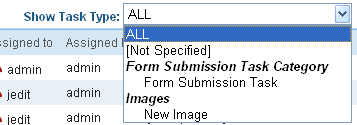
To sort by Task Type, click the drop down box and choose a Task Type. Words in bold Italics are Task Categories. You cannot sort by Task Categories.
Determining Which Tasks a User Can View
To provide security, Ektron CMS400.NET restricts which users can use the task views. These restrictions are listed on the following table.
|
View option |
Administrator group member |
User or group to whom task assigned |
User who assigned task |
User who created task |
All users |
|
All Open * |
X |
|
|
|
|
|
Assigned by Me |
|
X |
X |
|
|
|
Assigned to Me * |
|
X |
|
|
|
|
Created by Me * |
|
|
|
X |
|
|
Assigned to User |
X |
X |
X |
X |
X |
|
Not Started |
all tasks in specified state
|
only tasks assigned to user in specified state |
|
|
|
|
Active |
| |
| |
|
|
|
|
Awaiting data |
| |
| |
|
|
|
|
On hold |
| |
| |
|
|
|
|
Pending |
| |
| |
|
|
|
|
Reopened |
| |
| |
|
|
|
|
Completed |
| |
V |
|
|
|
|
Archived |
| |
|
|
|
|
|
Deleted |
V |
|
|
|
|
* - user can only view open tasks, that is, not started, active, awaiting data, on hold, pending, or reopened


